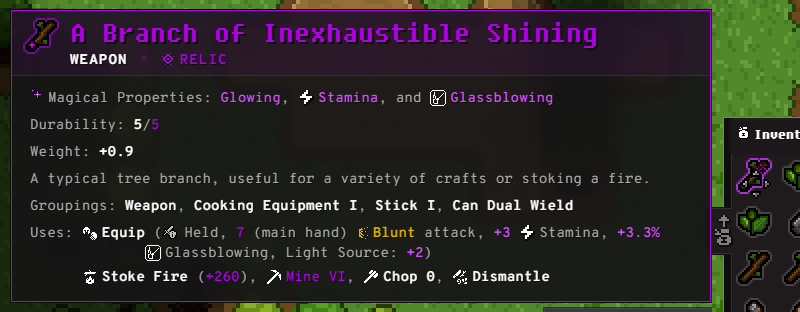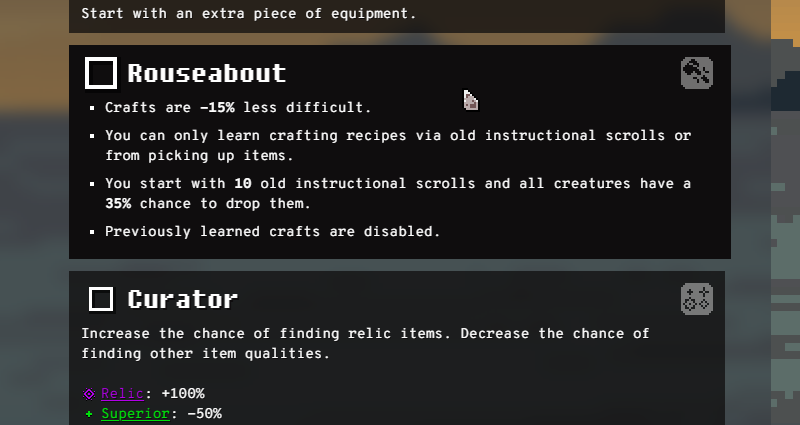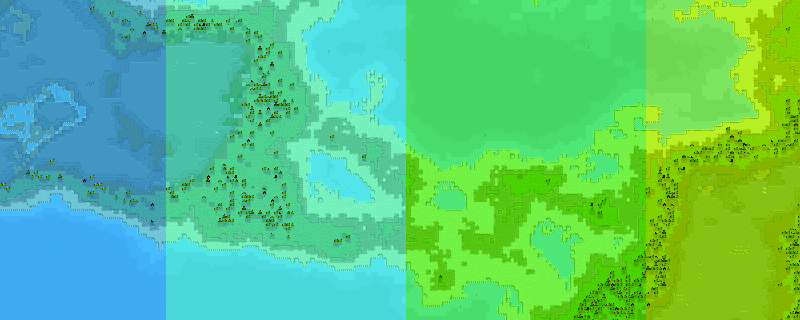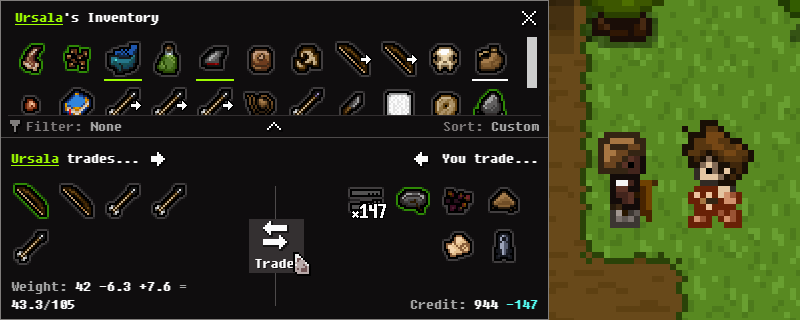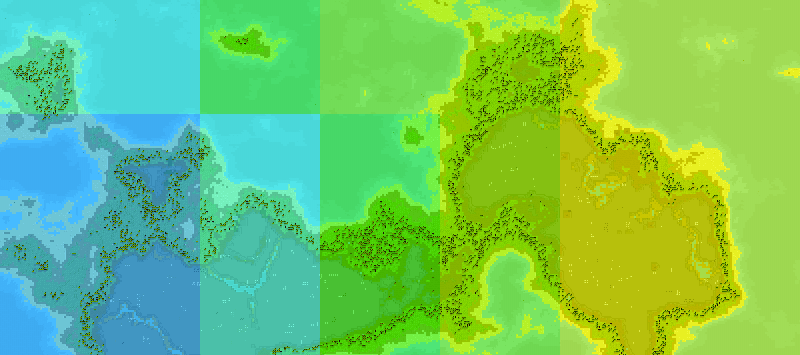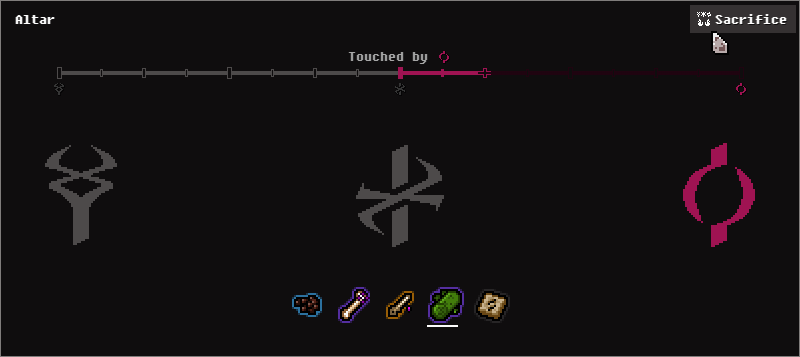Today, we are releasing a small-ish update focused on bug fixes primarily, but also improving some user experience items and addressing some common complaints.
More to come as always!
Bonus tip: Wayward has a save back-up feature built in. By default, the last 10 times your save game file has been saved, a file backup will be available in your Wayward folder within the “backups” folder. More information on this is available here: https://steamcommunity.com/sharedfiles/filedetails/?id=2854947692
Bonus promo: Like pretty much any game in existence, Wayward is part of the Steam Summer sale. Snag a copy for yourself or a friend at -30% off during the sale: https://store.steampowered.com/app/379210/Wayward/
New
- There is now a world cursor, showing the tile you are selecting for actions.
Improvements
- Increased crafting range for adjacent containers to include corners.
- You can now excavate when there are no open tiles below you (except in the case of deep water).
- Increased the render limit on human equipment. (Thanks tr1ger1n86!)
- Ascend/descend now appears at the top of the action menu.
- Shippers will now move to lit or unlit lighthouses in the case they ever get lost at sea.
- Added a slight background to messages so you know where game screen actions cannot be performed and where message dialog actions can be.
- You can now preserve some items that are not edible.
- Clay filters now mention what type of water they deal with. (Thanks Treahblade!)
- You now “place down” vehicles instead of building them.
Balance
- Motes now receive minimum magical property value rolls.
- Motes now drop less frequently on non-aberrant creatures.
- Ectoplasm, wisp dust, and magical aspect/essence now take slightly more time to decay.
- Added a hard merchant cap to each island.
- Increased restock rate slightly for merchants.
Bug Fixes
- Fixed “exude” items not working properly when multiple of them were in a container at the same time. (Thanks Daxtfer!)
- Fixed everybody sleeping in a multiplayer game not properly fast-forwarding time. (Thanks Khadgar!)
- Fixed “Start with None” crafting recipes not working properly.
- Fixed “Reset Unlocked Crafting Recipes” option not working. (Thanks Khadgar!)
- Fixed scarecrow scare radius not being used properly when attempting to spawn creatures. (Thanks Hiran!)
- Fixed some potential errors happening when burning items. (Thanks Echora Tallit!)
- Fixed some actions not saving the magic item’s unique name.
- Fixed shippers getting stuck in some situations finding the port. (Thanks Vinn!)
- Fixed dug items not gaining any magical properties. (Thanks kustoxv2!)
- Fixed a multiplayer desync related to creature commands
- Fixed various UI issues when playing as a client in a multiplayer game.
- Fixed NPC dialogs staying open while you move away from NPCs when in multiplayer.
- Fixed an issue where you couldn’t place vehicles down in some cases even though you could ride them.
- Fixed NPCs waiting around forever if a multiplayer client leaves while talking to them.
- Fixed containers not updating weight when crafting. (Thanks kustoxv2!)
- Fixed
"Creature Idols"not assigning a territory to the creatures it spawned, causing issues with milestones. (Thanks Markus Faust!) - Fixed reinforcing items with Persistence, losing durability. (Thanks kustoxv2!)
- Fixed being able to “ride” a vehicle that is too damaged to match the functionality of placing it down.
- Fixed a desync with shipper’s inventories. (Thanks Khadgar!)
- Fixed a hidden milestone never being revealed.
- Fixed some specific crafts not needing fire to disassemble them. (Thanks Kulze!)
- Fixed being able to disassemble items without fire when they should have required it as per their original recipe. (Thanks Rheo!)
- Fixed trapping not granting kills for quests.
- Fixed recipes unlocking normally with Rouseabout. (Thanks Markus Faust!)
- Fixed winterberries decaying into two twigs.
- Fixed consuming returning disassembled items with the wrong magical properties.
- Fixed Persistence items getting incorrect values from doing specific actions like dismantling, digging, etc. (Thanks tr1ger1n86!)
- Fixed autosave timing not being accurate. (Thanks tr1ger1n86!)
- Fixed repairing sometimes using the fallback to tinkering when it shouldn’t have been.
- Fixed ranged actions moving tiles when standing on top of a doodad. (Thanks kustoxv2!)
- Fixed most actions not working with “Target Hovered Tile” and certain ranged actions like casting and throwing moving to perform the action.
- Fixed the idle bind descriptions being outdated. (Thanks Feral Grumpicorn!)
Technical
- Improved recipe crafting performance slightly.
- Reduced the time it takes to save the game on large saves.
Modding
- Fixed
"human.turnEnd()"event not always being emitted.
Mods
Debug Tools
- Fixed a multiplayer desync when updating creature tamed state.
- Fixed the durability not accounting for
"Persistence"items.